In this post I want to share about how rooting smartphones Android Gingerbread version 2.3.4.
What are smartphones Android? Android is the operating system for mobile phones based on Linux.Android have many advantages as a software that uses computer code base that can be distributed openly (open source) so that users can create new applications in it.
hehe ..... sorry a little story about the android. ok, now you need to do is to prepare the infrastructure first. Please feel free to download it first:
What are smartphones Android? Android is the operating system for mobile phones based on Linux.Android have many advantages as a software that uses computer code base that can be distributed openly (open source) so that users can create new applications in it.
hehe ..... sorry a little story about the android. ok, now you need to do is to prepare the infrastructure first. Please feel free to download it first:
http://www.4shared.com/file/1kmElrEf/Root-Android-Gingerbread-by-Na.html
Furthermore, please do the following process sequence:
The first process:Furthermore, please do the following process sequence:
Upload the file you downloaded earlier into your smartphone memory card. You can upload directly into the memory via a USB cable or bluetooth. If the authors prefer a practical course with using FTP from a PC to the phone, because the author is still using his cell phone to get online. hehehe .... This way I am and that's the way you, hehe .... more ... :)
The second process:
Do check and make sure the filebrowser that the file that you downloaded earlier had been on the memory card.
Do check and make sure the filebrowser that the file that you downloaded earlier had been on the memory card.
The third process:
Once you do check and correct files are in a memory card, then turn off the smartphone and turn it back by going into recovery mode, by pressing the POWER button simultaneously with the HOME button. After the display appears as shown photographed below, select the menu Applay updates from sdcart. (To move the pointer up and down you can use the volume buttons).
Once you do check and correct files are in a memory card, then turn off the smartphone and turn it back by going into recovery mode, by pressing the POWER button simultaneously with the HOME button. After the display appears as shown photographed below, select the menu Applay updates from sdcart. (To move the pointer up and down you can use the volume buttons).
The process of the four:
Wait a minute, until the process is complete and after the display appears the Install from sdcard complete, then the next step select the menu to reboot the system now.
Wait a minute, until the process is complete and after the display appears the Install from sdcard complete, then the next step select the menu to reboot the system now.
The fifth process:
Once smartphones you live, then the next you can try an app that needs root access. Example: using a terminal emulator (command console), MOVE2SD enabler or using another application, up to you:).
Once smartphones you live, then the next you can try an app that needs root access. Example: using a terminal emulator (command console), MOVE2SD enabler or using another application, up to you:).
The process of the sixth:
Then after turning emualator terminal application then you can give the command SU (Super User). If you have not succeeded in rooting, then you will not be able to run or use a terminal emulator on the super-user mode as below.
Then after turning emualator terminal application then you can give the command SU (Super User). If you have not succeeded in rooting, then you will not be able to run or use a terminal emulator on the super-user mode as below.
The process of the seventh:
Make a drink of coffee you drink and then say aaaaaaaaaaaaaaaaaaaahh delicious. :),
and finally rooting technique Android Gingerbread has been completed. Thank you "Nathan Gusti Ryan".
Good luck and freedom in your work belongs in smart phone android.
Make a drink of coffee you drink and then say aaaaaaaaaaaaaaaaaaaahh delicious. :),
and finally rooting technique Android Gingerbread has been completed. Thank you "Nathan Gusti Ryan".
Good luck and freedom in your work belongs in smart phone android.

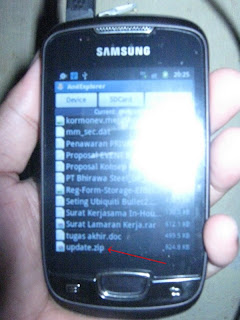




 RSS Feed
RSS Feed
 Twitter
Twitter
 Facebook
Facebook
0 komentar:
Post a Comment
Silahkan berkomentar sob demi kemajuan Blog ini, Terima Kasih!!!